Recently, Smore CEO, Shlomi Atar, and our Head of Business Development and Sales, Rachel Epstein, were guests on TeacherCast’s EdTech in the Classroom, a fantastic podcast for educators, and hosted by Jeff Bradbury. In this episode, Shlomi and Rachel talk about how hundreds of thousands of educators across the globe are using Smore to create incredible newsletters and master their communications. Here’s a quick point review of what Shlomi, Rachel, and Jeff spoke about.
1. 🎉 Create Updates and All Kinds of Content — in a Snap
Smore makes it easy to create beautiful newsletters and updates. It “gets the technology out of the way,” and makes it fast and easy to create and send newsletters and updates, so that educators can tackle their most important job — education.
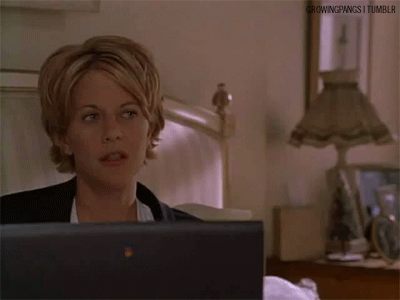
2. 🎓 Classrooms
Shlomi and Rachel spoke about how Smore’s Classrooms feature allows students to start creating beautiful newsletters and content, all without needing an email address to sign-in, and remaining COPPA and FERPA-compliant. Many educators use Classrooms to allow their students to easily create book reports or projects that look great.
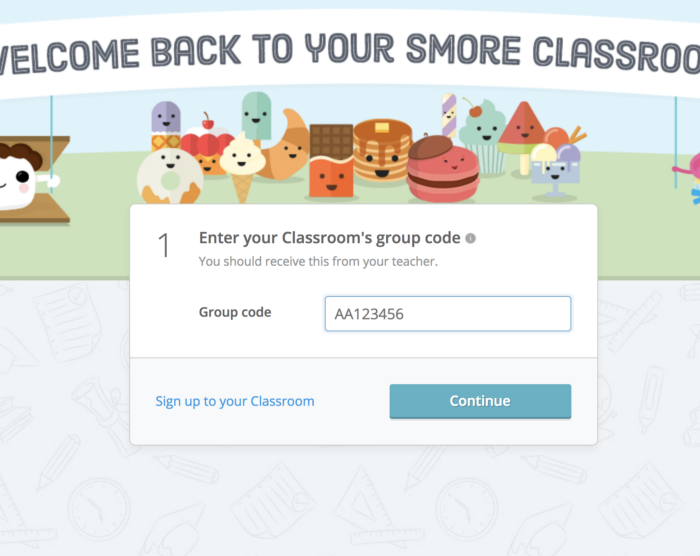
3. 👌 Simplicity is Key
Smore was designed with simplicity in mind. It is, as Shlomi says, “so easy, a fourth grader can do it.” And, in fact, many do use it for class projects or assignments. Smore’s simplicity make it easy for educators to learn at the outset, and fun to use every day of the year.
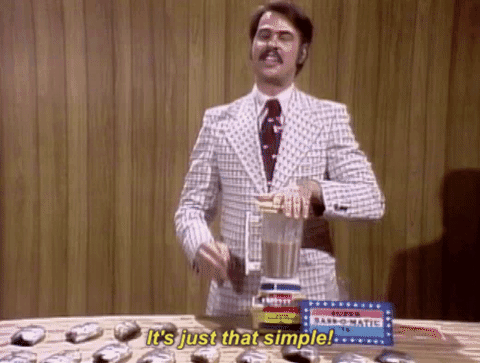
4. 💻 Beautiful Design, Thanks to Seasonal Feels and Educator Backgrounds
Shlomi emphasized that the Smore Team believes in the value of beautiful design. That’s why Smore gives users many different design options, and enables users on Educator plans to use special education-themed backgrounds, as well as “seasonal feels” that nicely correspond to upcoming seasons. These features make it easy to create gorgeous, relevant content.
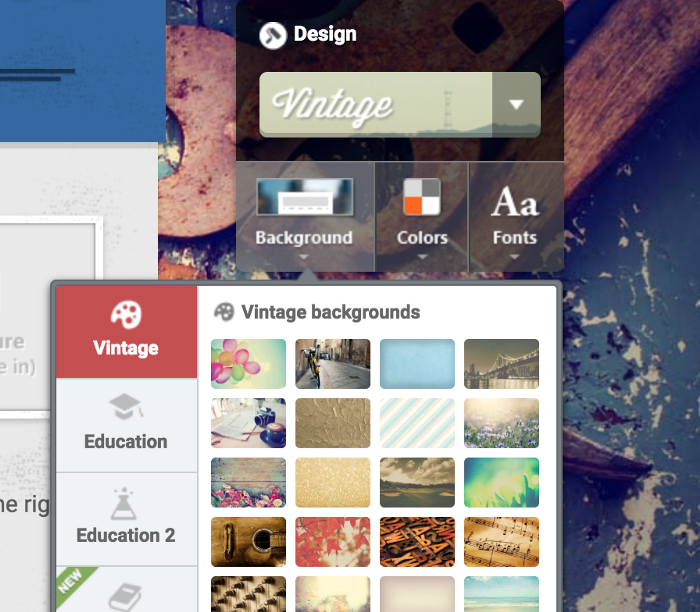
5. 👩🎨 Versatility and Creativity
Smore helps you create amazing content, everywhere. Jeff noted that Smore “can be used as a newsletter, as an infographic, as a presentation tool — we’re using them for professional development.” Smore looks great, and makes you look great, everywhere!

6. 📯 Share Everywhere
Sharing, the saying goes, is caring. Smore makes it easy to share gorgeous newsletters and updates via email and social media in just a few clicks, and Jeff particularly loved that Smore newsletters are easy to embed in websites, as well.
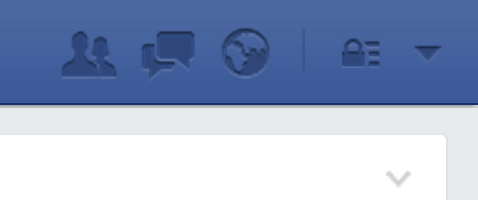
7. 👩🏫 Branding & Consistent Communication with School Licenses
Smore’s School Licenses gives school administrators the ability to manage multi-user licenses, and create shared templates and oversee faculty usage. It’s a fantastic way for schools to “stay on brand,” collaborate, and communicate consistently. Rachel observed that some districts use Smore to run “Best Communicator of the Week” contests.
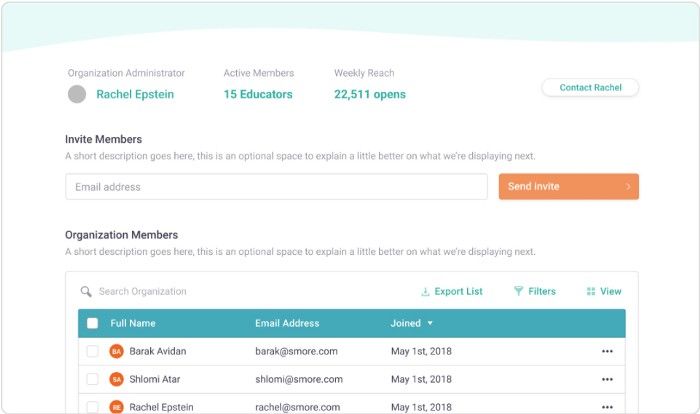
8. 📈 Analytics
Shlomi pointed out the power of analytics. Smore makes it simple to see how your newsletter is performing — an educator can see who opens their newsletter, what particular elements are clicked on, and where their web traffic is coming from. A savvy educator can use this information to make decisions about what sort of content performs best, and is most geared to engaging her audience.
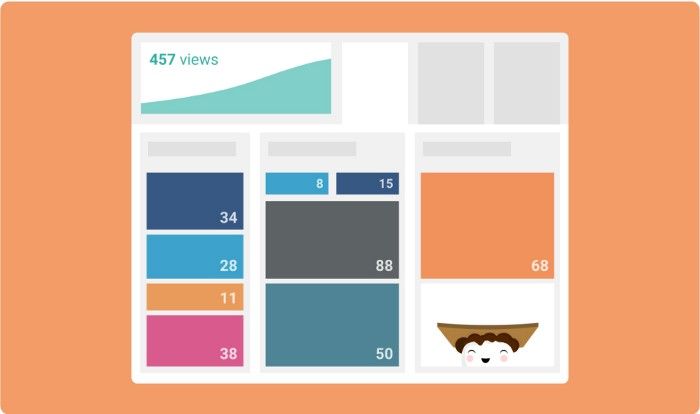
9. 📹 Smore Academy
Coming soon to a computer near you, Smore Academy is a series of online tutorial videos that will make it a snap to learn about all the amazing stuff Smore can help you do. These video will feature in-house talent that will help users get to know the Smore team better — all while getting better, with Smore!

