Smore for Teams
Empower faculty to create stunning newsletters.
Help your whole school or district communicate consistently. With individual logins for all faculty, Smore for Teams makes it easy for everyone to collaborate and communicate.
Request a demo & quote
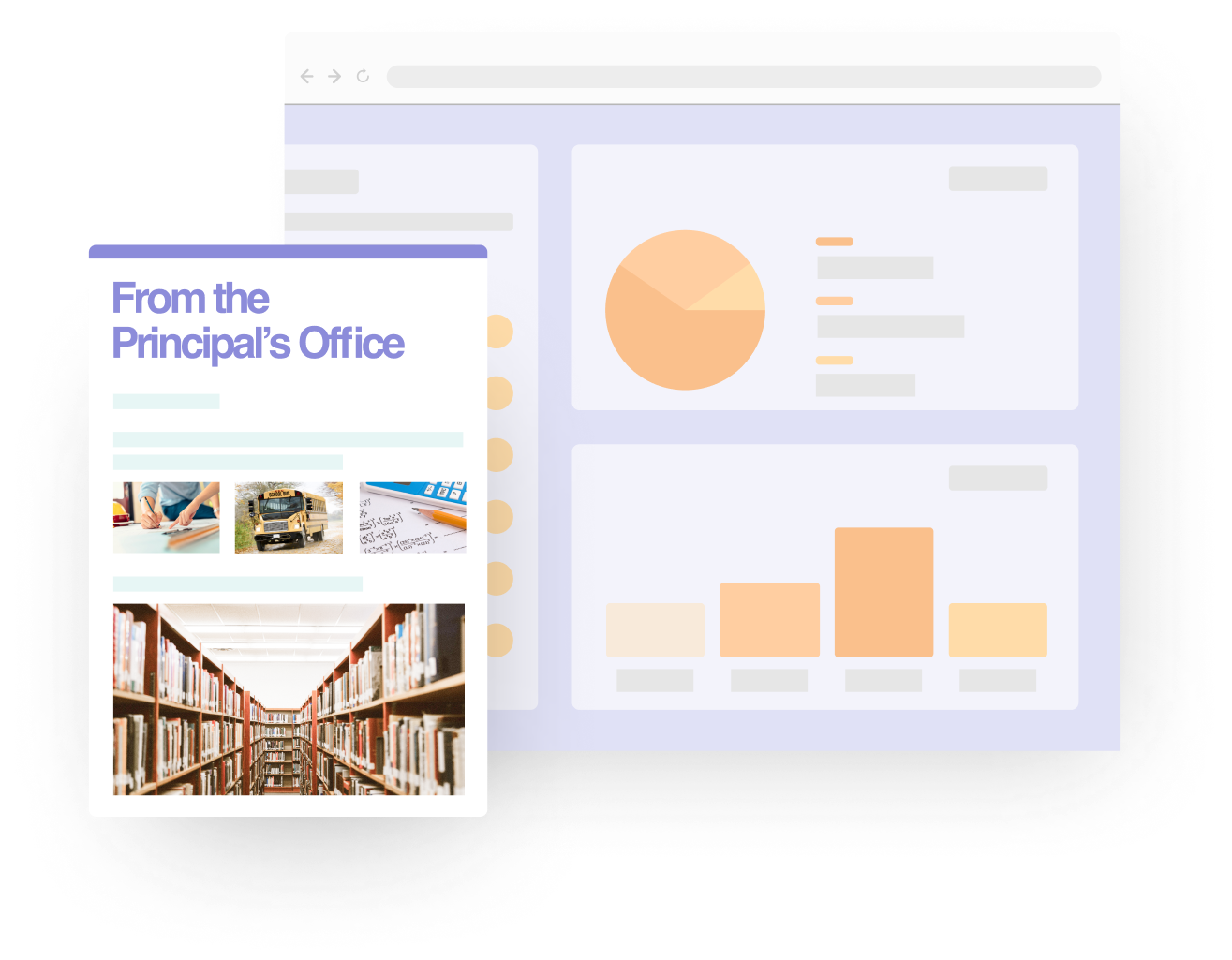






Trusted by more than 1 million educators in 10,000+ schools and districts.



Collaboration
Colleagues can work with one another on newsletters, or share entire folders so that a department or grade-level team can collaborate.
Management Dashboard & Analytics
Review communication stats across your entire school/district, or zoom in on individual members’ newsletters. Plus, everyone can see their own newsletter stats.


"We love Smore and everything it has done to improve our communication and outreach with families."
Laura Sprague,
Communications
Director
Johnston Community School District

Mass Notification System Integrations
Get access to our Blackboard and Remind integrations, and share your beautiful, interactive Smore newsletters through your preferred system.
Getting Started is Easy
Easy instructional videos and simple step-by-step documentation make it easy for everyone to get started. Plus, a dedicated Smore account manager is just a click away.

“During these tricky times, communication is more important than ever. We love Smore because of its ease of use; its accessibility features; and its analytics. We now have a full district license and could not be more pleased!”
Tracy Stegall
Thompson School District
Do you accept Purchase Orders (POs)?
Yes, but only for our Smore for Teams accounts. Smore for Teams can also be paid via credit card, check, or bank wire. Please also be aware that we can’t activate the account until we receive payment. For all our other Pro plans, you can only pay by credit card.
Do all users on a Smore for Teams account get their own accounts?
Yes. Every user on a Smore for Teams account will be able to login to Smore with their own individual email and password. Each user will have access to all Pro features, as part of their Smore for Teams account. In addition, every user will enjoy the additional features (collaboration, template sharing) that come with Smore for Teams. To learn more about these additional features, click here.
How do I manage all the users on my Smore for Teams account?
You can choose an admin (or multiple admins) for your license. The admin/s will easily be able to manage, add, or remove license members, using a dedicated management dashboard.
What if I have additional questions about Smore for Teams?
If you have questions about the purchase of a Smore for Teams account (exclusively for 15+ users), simply fill out the inquiry form above, and a member of the Smore team will be in touch! For any other questions, please email support@smore.com.
Do you offer custom domains?
Custom domains are available to Smore for Teams upon request, at an additional charge. For questions about adding a custom domain to a Smore for Teams account, please first fill out the inquiry form above.
What is the minimum number of accounts that I can purchase to qualify for Smore for Teams?
Smore for Teams accounts start at 15 users. If you need fewer users, please look at our Educator plans.
What if I’m already a Smore user?
If you’re currently a Smore user, and you join a Smore for Teams account, all of your newsletters, mailing lists, and settings will still be available. You simply need to login as you normally would.
Does my organization qualify for Smore for Teams?
Smore for Teams accounts are exclusively for education purposes. Schools, districts, PTAs, Service Centers, and Education Clubs are all welcome to sign up for Smore for Teams. If you have questions about your organization’s eligibility, please contact us at support@smore.com and we’ll be happy to help.
Why would I get Smore for Teams and not just a bunch of One Educator accounts?
Smore for Teams is highly-discounted, so as to provide extra value for schools and districts. License members enjoy exclusive features, like collaboration, a management dashboard, and template sharing. Smore for Teams is also the only Smore plan that can be paid via PO.







